Tags
Tags are a way to categorize your different projects.
Usage example
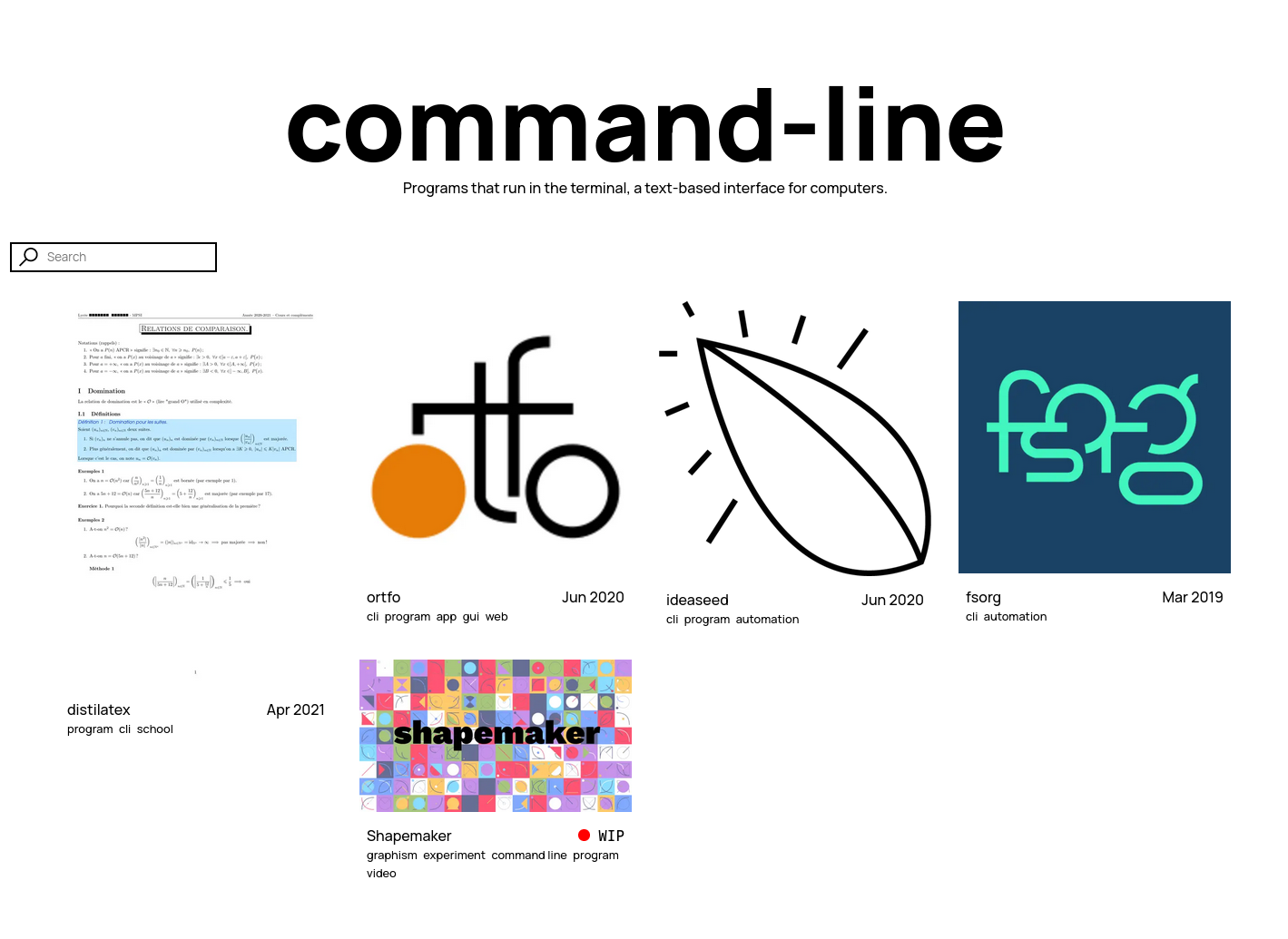
Declaration
You can define all valid tags for your works in a central place with a tags.yaml file.
Then, reference the path to that file in your ortfodb.yaml configuration file:
...
at: media/
technologies:
repository: path/to/technologies.yaml
tags:
repository: path/to/tags.yamlExample
# yaml-language-server: $schema=https://ortfo.org/tags.schema.json
- singular: automation
plural: automation
- singular: command-line
plural: command-line
aliases: [cli, command line]
description: Programs that run in the terminal, a text-based interface for computers.
learn more at: https://www.hostinger.com/tutorials/what-is-cliWhat's that # yaml-language-server thing?
Available properties
singular
Singular-form name of the tag. For example, "Book".
plural
Plural-form name of the tag. For example, "Books".
description
TODO: Documentation
learn more at
URL to a website where more information can be found about this tag.
aliases
Other singular-form names of tags that refer to this tag. The names mentionned here should not be used to define other tags.
detect
Various ways to automatically detect that a work is tagged with this tag.
Usage
In your work's description file, refer to tag names by their plural, singular or any of the aliases:
---
wip: true
tags: [automation, cli]
made with: [go, vite]
---
# ortfoEnforcing correct tags Planned
In the future, ortfo/db might enforce that all tags used in your works are defined in the tags.yaml file.
This would prevent typos.